Hiding Grades in Canvas for Specs Grading: On The Fence
Each semester, I poke into Canvas LMS to see what new features I can use and I just discovered the option to hide grade totals in the grade sumamry. This could be a huge win for a Specifications Grading course—reducing confusion by hiding point values.
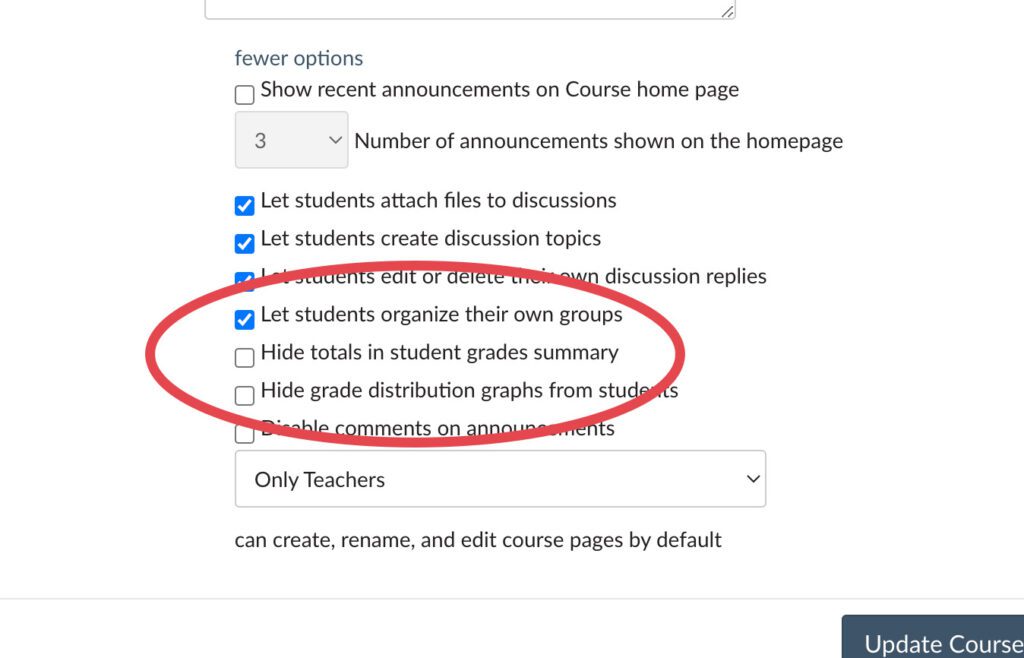
At first, I was excited to find this option. In Fall 2023, I had to repeatedly remind students to ignore the grade reported in Canvas. All that mattered was “completions” in each bundle. Over and over again, that pesky attendance grade in the course skewed grades. It also meant that while I was trying to get away from percentages and points, Canvas was fighting against me.
Downsides of this Feature
I just tested the feature and have mixed feelings. If you disable the grade summary, the completions in each category also disappear in students’ Grade tab.
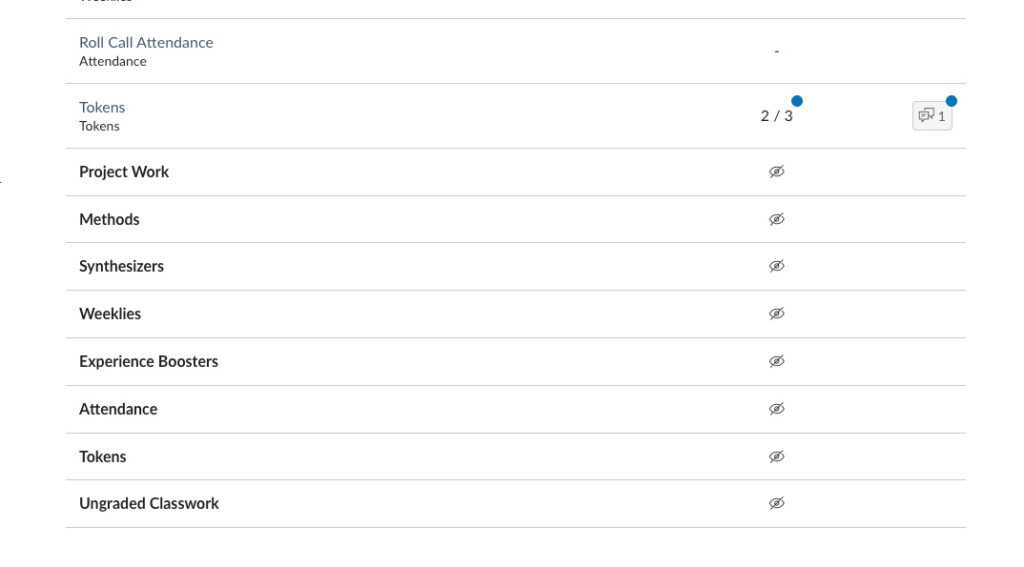
Students no longer can see they have completed 4/8 Weeklies or 2/6 Synthesizers. I like how students can see “at-a-glance” how they are doing and hiding grade totals removes this ease (though it also hides the percentage grade, which I like).
All is not lost, though. Students can view each assignment’s status—complete or incomplete—including the bundle to which these activites belong.
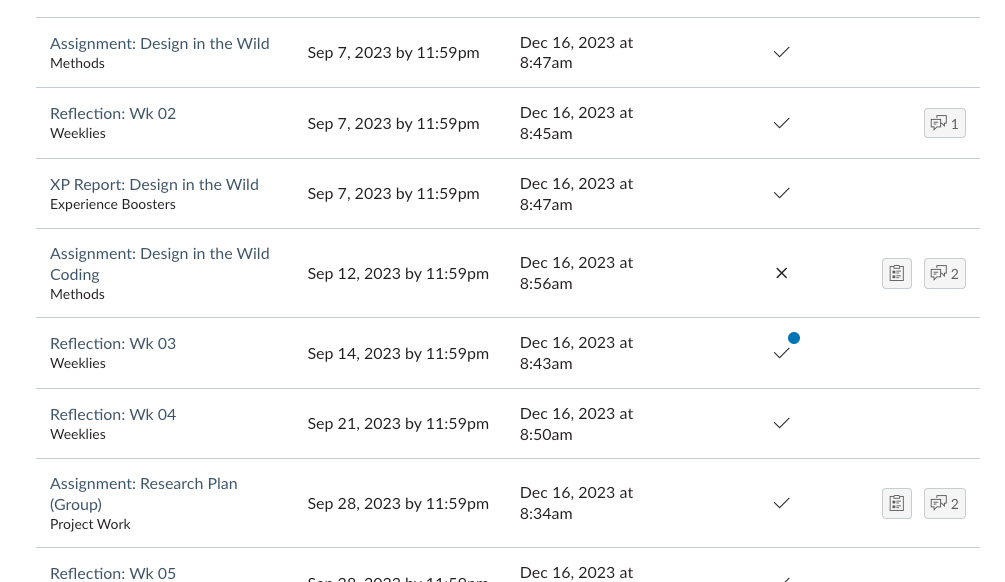
This just means that students must keep track of their completions on their own. That’s not a bad thing. I mean, it may actually help students to pay attention to how they’re doing by keeping their own “scorecard.”
Still Deciding, But I think I’ll Try It
I want tracking progress to be as easy as possible for students. I also want to reduce confusion, which happened last semester when students had a hard time hearing my “ignore the percentage grade in Canvas” pleas because those percentages were right there in their Canvas grade book.
I’m going to try hiding the grade summary in Canvas for Spring 2024. More to come.
Check out more Canvas resources on the Specifications Grading With Canvas LMS page.